This is a detail guide on how to make it more difficult for Poe bot, macro, 3rd program…. to be detected. It’s essential to note that this isn’t a foolproof solution, but it can help increase your protection and must do. I’ve tested it myself and found that if I don’t use this method when playing Path of Exile with programs like PoEapkit, I end up getting banned within two days.
- Create a new user account on your computer with limited privileges. You can do this by going to the Control Panel and clicking on User Accounts. If window 8, just search “other users”

2. Create a shortcut for path of exile
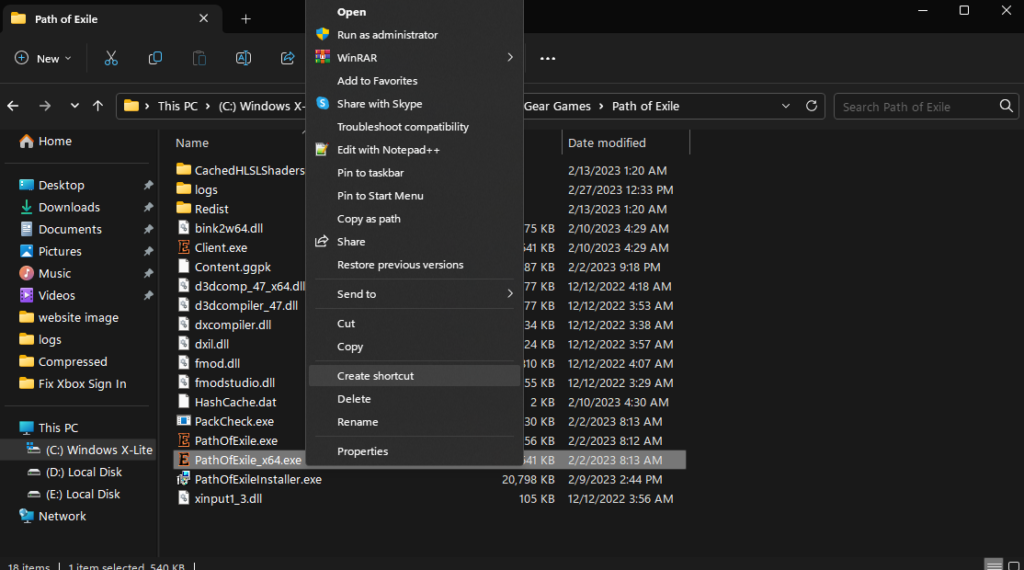
3. Right click on shortcut newly created, select “Properties”
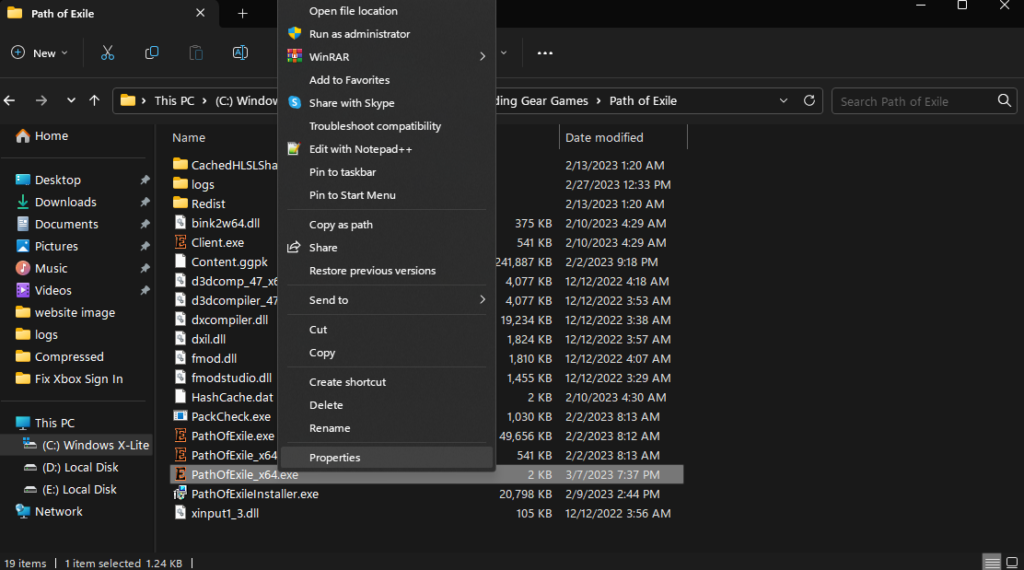
4. Copy the command in the “Target” box
C:\Windows\System32\runas.exe /user:YOURNAME /savecred "cmd /C cd \"C:/Program Files (x86)/Grinding Gear Games/Path of Exile/\" && PathOfExile_x64.exe"
With your user name. Change your path of exile directory if not correct.

5. Use this shortcut to run Path of exile from now on.
6. Troubleshooting some common bug.
- When you’re typing in the command prompt, the characters of your password will not be visible on the screen. So simply type in your password and press Enter
- Keep in mind that if you want to use your own item filters, you’ll need to place them in the Document folder of the new user. You can locate this folder by navigating to “C:\Users”.
7. Q&A
Q: When i run path of exile shortcut, cmd pop up then close and nothing happens?
A: You need to provide new user access path of exile folder
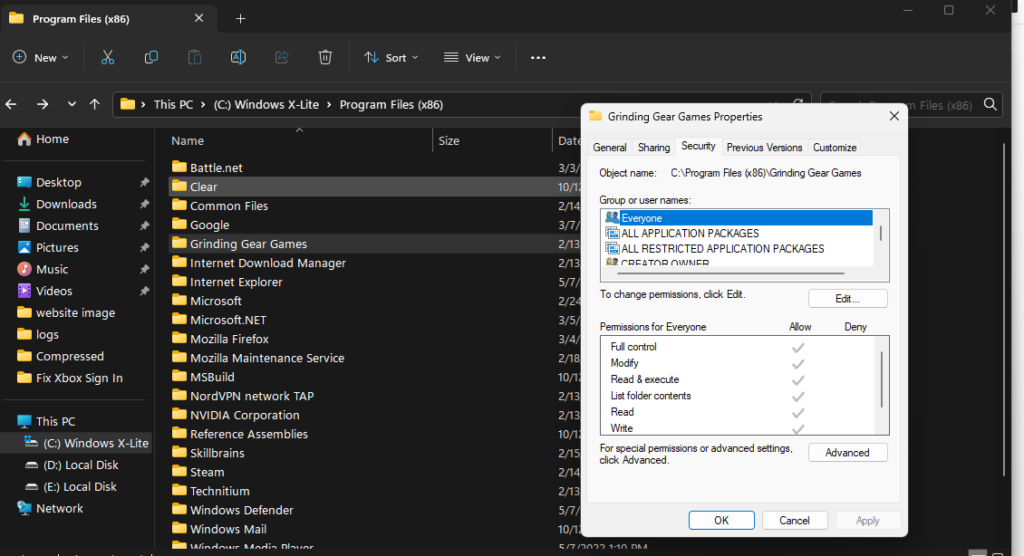
Right Click on Grinding Gear Games , “”Properties”, “Security” tab, Click advanced, then click “add”, then “select a principal” then type “everyone” and give all permissions, Do remember deny all permission access from new user to the folder have 3rd program.
Q: I do the whole tutorial and finally it asks me for the password of the limited user, but it won’t let me type it.
A:When you’re typing in the command prompt, the characters of your password will not be visible on the screen. So simply type in your password and press Enter
Q: Not enough RAM warning pop up
A: Enable Virtual RAM
Q: Cant access window pop up
Happen with newly reinstall PC, right click on window then take ownership, then change status “Read only”

