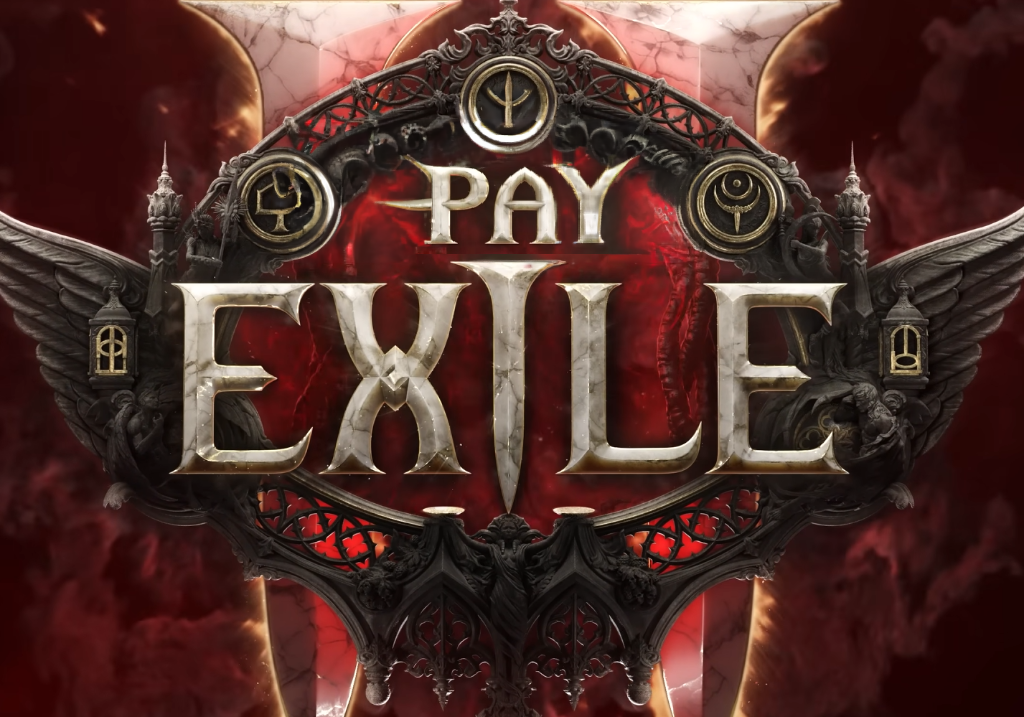If you play Path of Exile (PoE), a popular online action role-playing game, you may encounter an error message that says “Failed to connect to instance.” This error can be frustrating and prevent you from enjoying the game. However, don’t worry, as we have compiled some proven solutions to help you fix this issue and get back to playing PoE smoothly.

Understanding the “Failed to connect to instance” Error
The “Failed to connect to instance” error occurs when the game client fails to connect to the game server or instance. This can happen due to various reasons, such as:
- Internet connectivity issues: If your internet connection is unstable or slow, the game client may fail to connect to the game server or instance.
- Firewall or antivirus software: If your firewall or antivirus software is blocking the game client from accessing the internet, the game client may fail to connect to the game server or instance.
- Server issues: If the game server or instance is down or under maintenance, the game client may fail to connect to it.
Solutions to “Failed to connect to instance” Error
Here are some solutions that you can try to fix the “Failed to connect to instance” error:
Solution 1: Check Your Internet Connection
Make sure that your internet connection is stable and fast enough to play online games. You can test your internet speed and connectivity by using a speed testing tool or contacting your internet service provider (ISP). If you have a slow or unstable connection, try to troubleshoot or fix it before playing PoE.
Solution 2: Disable Firewall or Antivirus Software
If your firewall or antivirus software is blocking the game client from accessing the internet, you can try to temporarily disable or whitelist it. To do this, follow the instructions provided by your firewall or antivirus software. Make sure to re-enable or remove the exceptions after playing PoE to avoid security risks.
Solution 3: Change Gateway or Server
If the game server or instance you are trying to connect to is down or under maintenance, you can try to switch to another gateway or server. PoE has multiple gateways and servers located in different regions, so you can try to connect to a different one that is closer or less crowded. To do this, open the game client and click on the “Options” button, then select “UI” and choose a different gateway or server from the dropdown menu.
Solution 4: Reset Network Settings
If none of the above solutions work, you can try to reset your network settings to default. To do this, open the Command Prompt as an administrator and run the following commands one by one:
ipconfig /release
ipconfig /renew
netsh winsock reset
netsh int ip reset
ipconfig /flushdns
Then restart your computer and try to play PoE again.
Solution 5: Use a VPN
If your internet service provider (ISP) or network administrator is blocking the game client from accessing the game server or instance, you can try to use a virtual private network (VPN) to bypass the restrictions. A VPN encrypts your internet traffic and routes it through a remote server located in a different region or country, making it appear as if you are accessing the internet from that location.
To use a VPN for PoE, you need to:
- Choose a reputable VPN provider that offers fast and stable servers located in regions that are close to your physical location or the game server.
- Download and install the VPN client software on your computer or device.
- Connect to a VPN server that is optimized for gaming or located near the game server.
- Launch PoE and test if the “Failed to connect to instance” error has been resolved.
Note that using a VPN may affect your internet speed and latency, depending on the quality of the VPN service and the distance between your location and the VPN server. Therefore, it is recommended to choose a VPN provider that offers a free trial or money-back guarantee, and test the VPN performance before subscribing to a paid plan.
By using a VPN, you can bypass internet censorship, avoid geo-restrictions, and enhance your online privacy and security, in addition to fixing the “Failed to connect to instance” error in PoE.
Conclusion
The “Failed to connect to instance” error can be fixed by following the solutions we have provided above. Make sure to try them one by one and test PoE after each one to see if the error has been resolved. If you still encounter the error, you can contact the PoE support team or community forums for further assistance. Good luck and have fun playing PoE!